Home > Daily Check-In
Table of Contents
Introduction
This is a detailed overview for the Daily Check-In extension for Streamer.Bot. This extension keeps track the number of streams the viewer has checked in by using the assigned trigger. Any trigger may be assigned to the extension, but for this overview, the Twitch channel reward will be used as the selected trigger.
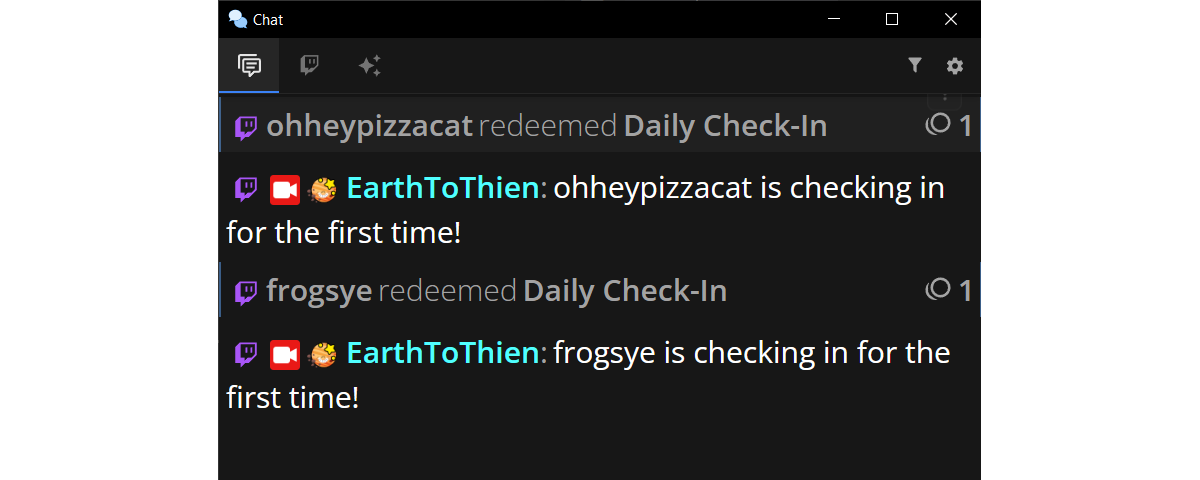
Download Code
Installation
In the Streamer.Bot client, select the Import option in the top menu. Drag the downloaded Download Code file into the Import String field. If done correctly, the Import Actions window should match the following image (Figure 2).
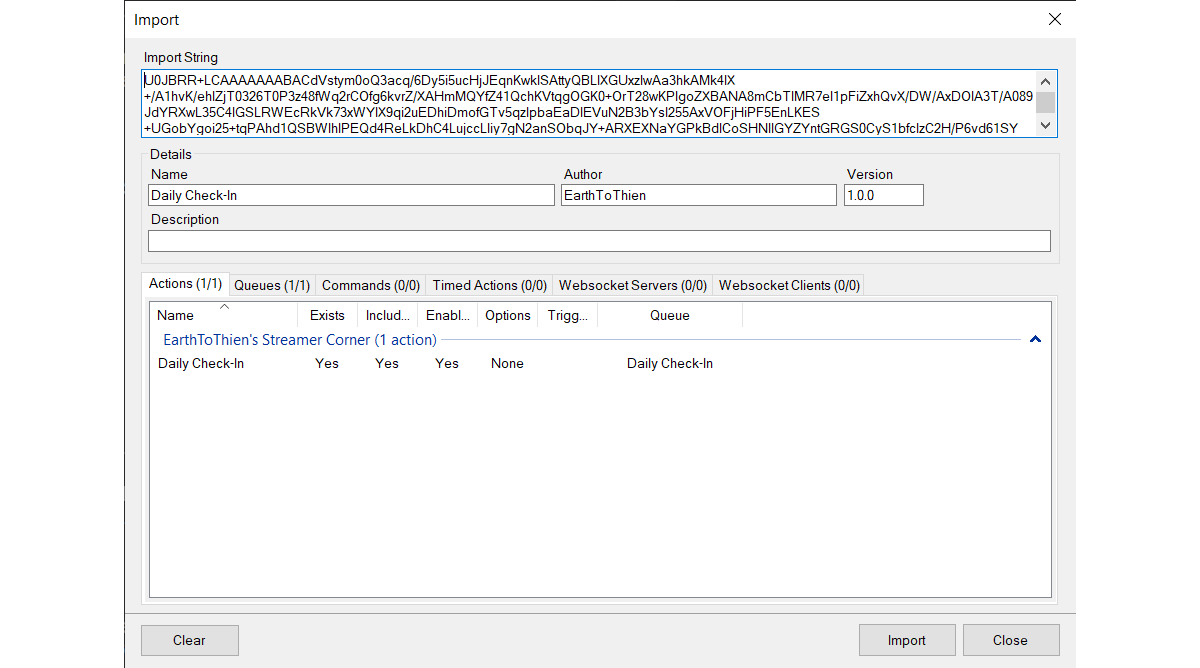
After importing the extension, the following action should appear in the Streamer.Bot client:
- Actions Tab
- Daily Check-In
- Queues Tab
- Daily Check-In
Configuration
The Daily Check-In action can be triggered using a variety of triggers. For this overview, we will be creating a Twitch channel reward as the trigger for the action (Figure 3).
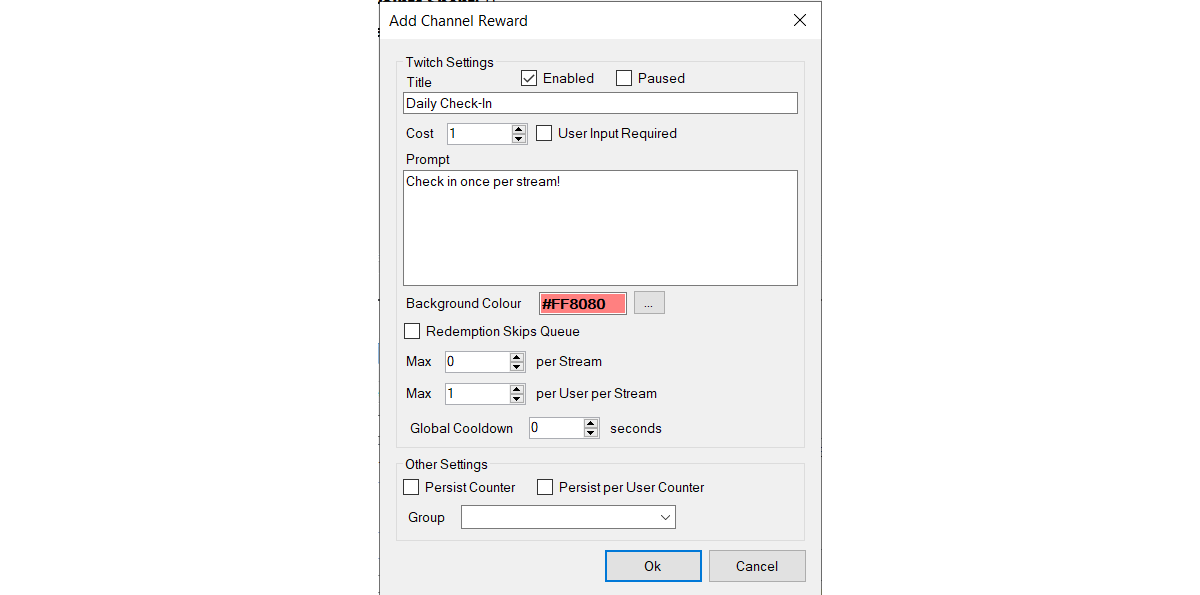
In order to create a Twitch channel reward, open Trigger menu by right clicking in the Triggers box for the Daily Check-In action, and navigate to Twitch > Channel Rewards > Reward Redemption. From the window popup, select "Create Reward" unless one has already been created prior. This can be selected in the pulldown menu. To create the reward, fill in the fields as demonstrated in the example in Figure 3. These options can be customized to user preference, but it is important to set 1 for Max per User per Stream in order to achieve the daily option.